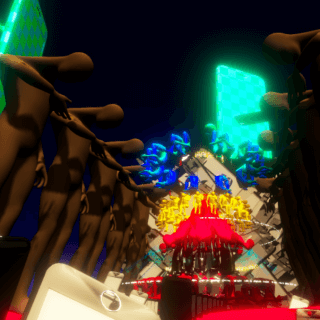Manual
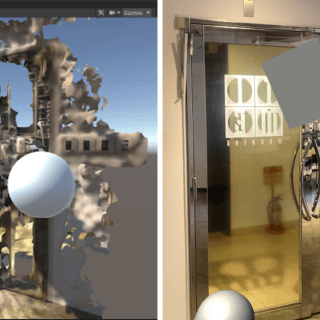
Manual
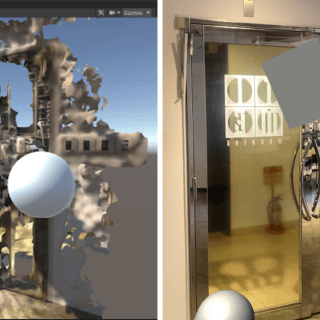
Manual
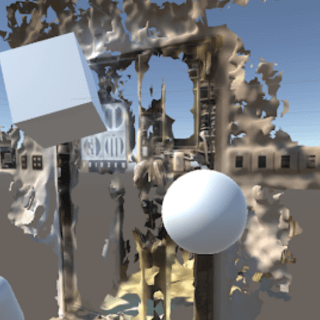
Manual
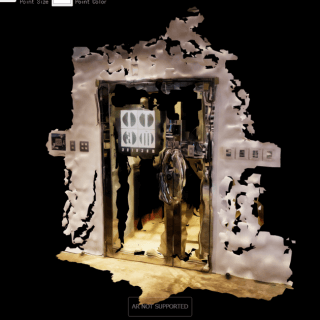
Manual

Manual
News

Manual

Manual
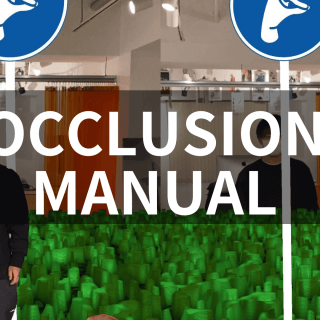
Manual

Manual

Manual

Manual
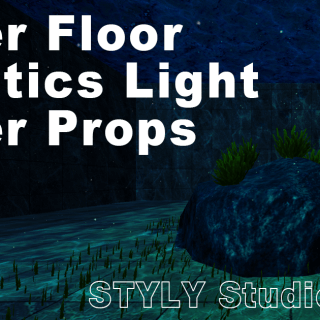
Manual

Manual

Manual
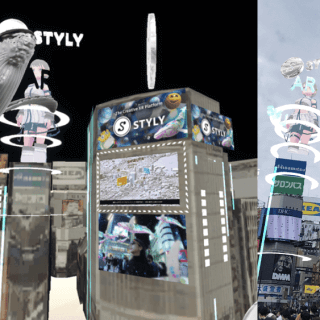
Manual
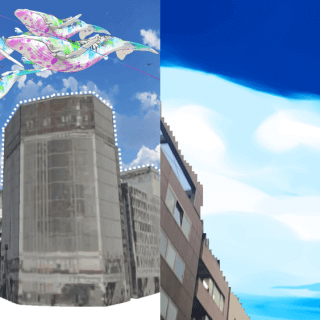
Manual
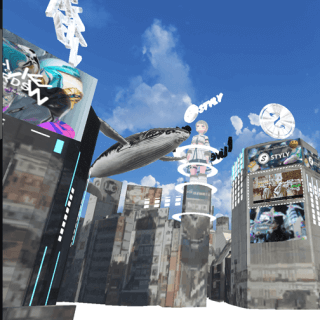
Manual
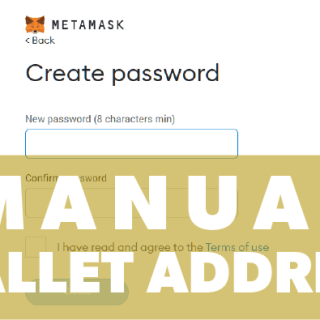
Manual

Manual

Manual
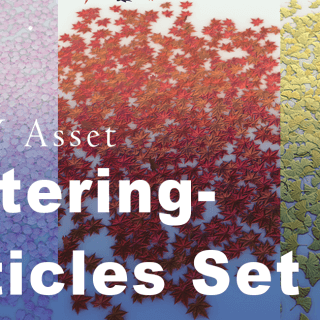
Manual
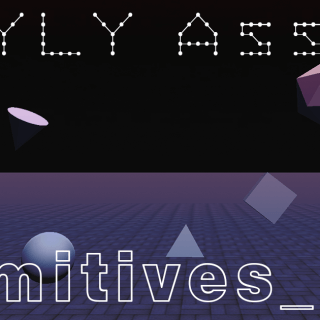
Manual

Manual
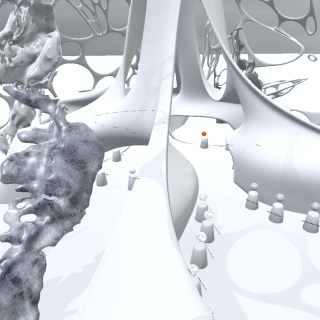
Manual

Manual
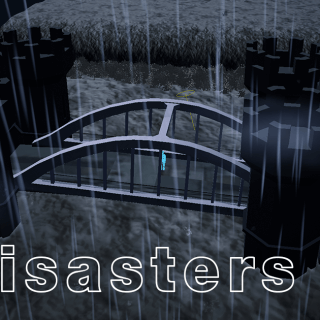
Manual
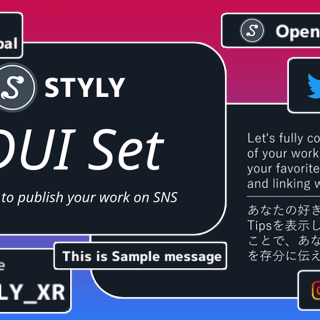
Manual

Manual
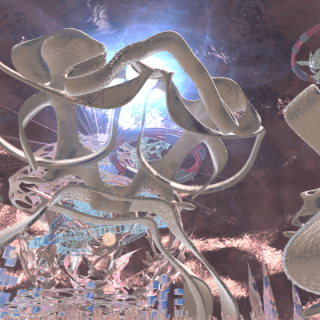
Manual
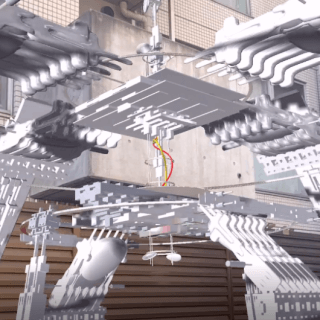
Manual